Get even more out of FoodNotify
Connect FoodNotify to third-party systems to further optimize your processes and make them even more efficient. Explore which integrations are available.
POS Integration
Always see real-time stock levels and keep track of your goods issue.
...AND MANY MORE
Connected to FoodNotify
With the connection to the POS system, the products you sell in your operations are automatically imported into FoodNotify.
Automated tracking of outgoing goods
Your recipes are connected to the items in the POS system, which means that the exact goods issue are automatically registered.
Stock levels always up to date
Always keep track of your operations and get information on your real-time stock levels at any time.
What does the integration do?
The integration connects your POS system to FoodNotify. Therefore, when an order is placed, the single products of a recipe are retrieved from the FoodNotify system and are automatically registered. This way you can always see what is currently on stock in the warehouse.
Is the integration to the POS system included?
Yes. The connection to your POS system is included in the costs of setting up your FoodNotify account.
Which POS systems can be connected?
You can connect any POS system to FoodNotify. The following POS systems are already connected to FoodNotify:
- Lightspeed POS Germany
- iKentoo
- Ready2order!
- Amadeus
- Orderbird
- Tipos
- HelloTESS!
- Shiji Infrasys
- Matrix
- Amadeus 360
How does the connection work?
Thanks to a collaboration of developers on our side and on the third-party side, an interface to POS systems was programmed, through which the data is automatically sent, exchanged and imported in real time.
Performance Management
Connect your performance management with FoodNotify and benefit from even more data efficiency.
Data transfer
By connecting FoodNotify to your performance management system, an automatic data transfer takes place.
Data analysis
Get customized data analytics with the metrics that matter most to you – even for multiple locations.
Data visualization
All data obtained is visually displayed for you in interactive dashboards.
What does the integration do?
The integration connects your performance management system to FoodNotify, allowing you to benefit from even more data efficiency for your operations. Access numerous data sets, such as personnel, marketing or weather. Data is visualized in customized analyses and accurate reports. This provides you with new, individual insights and precise forecasts for your operations.
Which tools can be connected?
Generally, you can connect any performance management system to FoodNotify. Currently FoodNotify is connected to the system sell & pick. We are constantly expanding our interfaces, feel free to contact us about your desired connection.
How does the connection work?
Thanks to a collaboration of developers on our side and on the third-party side, an interface to performance management systems was programmed, through which the data is automatically sent, exchanged and imported in real time.
Invoice Management
Easily send your digital delivery note from FoodNotify to your invoice verification program.
Easily checked
Thanks to the connection to your cost management system, you save time in checking and verifying the received goods with the invoice.
Faster controlling
You do not only save time, but also benefit from simplified and automated controlling.
Efficient control
After checking the goods with the invoice, your employees only need to approve the invoices.
What does the integration do?
The integration connects your cost management system to FoodNotify. This provides an automated exchange between your invoice verification program and your ERP system. The goods receipt will be digitally verified and checked with the invoice. Your team therefore only has to approve the invoice.
Which tools can be connected?
Generally, you can connect any cost management system to FoodNotify. Currently, FoodNotify is connected to billbox. We are constantly expanding our interfaces, feel free to contact us about your desired connection.
How does the connection work?
Thanks to a collaboration of developers on our side and on the third-party side, an interface to cost management systems was programmed, through which the data is automatically sent, exchanged and imported in real time.
Carbon Footprint
Thanks to the integration to Eaternity, you get automatic calculations on the carbon footprint of your recipes and ingredients in the FoodNotify system.
Simple calculations
Our partner Eaternity calculates the carbon footprint of your recipes easily and based on scientific data.
More transparency for your customers
Take it to the next level and inform your customers about the carbon emissions and environmental impact of your dishes.
Reduce the carbon footprint
Check and adjust your offer according to the results of the carbon emissions calculations and optimize your menu in terms of sustainability.
Who is Eaternity?
Eaternity is developing a solution for the food industry that enables restaurateurs to accurately and efficiently calculate the carbon footprint of food.
What does the integration do?
How does the connection work?
To activate Eaternity for your account, you need a token. Please reach out to our support team. Afterwards, enter the token in the FoodNotify system. You will now see the carbon emissions of your recipes and ingredients in your recipe platform.
Find out what FoodNotify has to offer
In a free demo our team will guide you through FoodNotify and show you how your business can benefit from its features.